Image Recognition 🖼️
- Base64 of Images
JavaScript
body: JSON.stringify({
images: {}, // base64 `object {}` of images
target: "Please click each image containing a basketball",
method: "hcaptcha_base64", // method name
sitekey: xx-xx-xx-xx, // eg. b17a7-90bf-4070-9296-62679
site: domain.com, // url of the website
ln: "en" or "ru" or "ar", // language of the captcha
})Python
task_result = requests.post(apiurl, json={
"images": {}, # base64 `object {}` of images
"target": "Please click each image containing a basketball",
"method": "hcaptcha_base64",
"site": "domain.com",
"sitekey": "xx-xx-xx-xx", # eg. b17a7-90bf-4070-9296-62679
}, headers={
"Content-type": "application/json",
"apikey": "apikey"
}.json())Java
import com.google.gson.Gson;
PHP
$data = array(
"images" => array(), // base64 `object {}` of images
"target" => "Please click each image containing a basketball",
"method" => "hcaptcha_base64", // method name
"sitekey" => "xx-xx-xx-xx", // eg. b17a7-90bf-4070-9296-62679
"site" => "domain.com", // url of the website
"ln" => "en" // language of the captcha
);
$json = json_encode($data);
$body = $json;Go
import (
"bytes"
"encoding/json"
"net/http"
)
func main() {
data := map[string]interface{}{
"images": map[string]interface{}{}, // base64 `object {}` of images
"target": "Please click each image containing a basketball",
"method": "hcaptcha_base64", // method name
"sitekey": "xx-xx-xx-xx", // eg. b17a7-90bf-4070-9296-62679
"site": "domain.com", // url of the website
"ln": "en", // language of the captcha
}
}C#
using System.Net.Http;
using System.Text.Json;
var data = new Dictionary<string, object>
{
{ "images", new Dictionary<string, string>() }, // base64 `object {}` of images
{ "target", "Please click each image containing a basketball" },
{ "method", "hcaptcha_base64" }, // method name
{ "sitekey", "xx-xx-xx-xx" }, // eg. b17a7-90bf-4070-9296-62679
{ "site", "domain.com" }, // url of the website
{ "ln", "en" } // language of the captcha
}C
#include <iostream>
#include <string>
#include <nlohmann/json.hpp> // include the json library
using json = nlohmann::json;
int main() {
// create a json object
json captcha_data = {
{"images", {}}, // base64 `object {}` of images
{"target", "Please click each image containing a basketball"},
{"method", "hcaptcha_base64"}, // method name
{"sitekey", "xx-xx-xx-xx"}, // eg. b17a7-90bf-4070-9296-62679
{"site", "domain.com"}, // url of the website
{"ln", "en" or "ru" or "ar"} // language of the captcha
};
// convert the json object to a string
std::string captcha_data_str = captcha_data.dump();
// output the string
std::cout << captcha_data_str << std::endl;
return 0;
}Rust
use serde_json::{json, Value};
fn main() {
let data: Value = json!({
"images": {}, // base64 `object {}` of images
"target": "Please click each image containing a basketball",
"method": "hcaptcha_base64", // method name
"sitekey": "xx-xx-xx-xx", // eg. b17a7-90bf-4070-9296-62679
"site": "domain.com", // url of the website
"ln": "en", // language of the captcha
});
let body = data.to_string();
}- Screenshot of 3x3 Grid Sliced Images
WARNING
::: check in.php for more info.
- Image urls (⚠️ slow and will be deprecated )
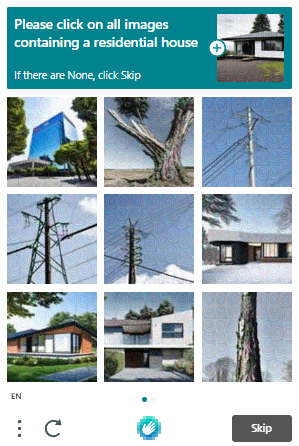
OCR / Text Recognition
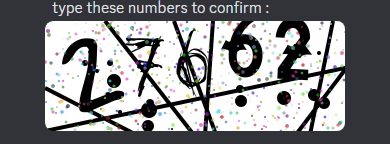
javascript
data: JSON.stringify({
method: "ocr",
image, // base64 of image
});PYTHON
data = {
"method": "ocr",
"image": image # base64 of image
}